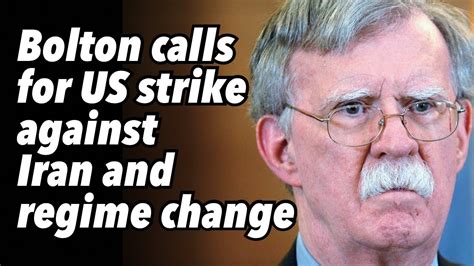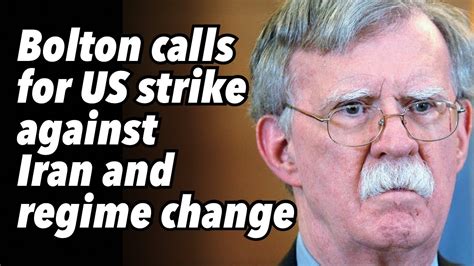iPhone users are being warned by the FBI to immediately delete a specific text message containing a malicious image file, as clicking on the link embedded within it can compromise the device, allowing cybercriminals to gain access to personal data, financial information, and even control of the iPhone. The agency issued an alert emphasizing the severity of the threat, urging users to remain vigilant against such phishing attempts and adopt proactive measures to safeguard their devices.
The FBI’s warning centers around a sophisticated phishing scheme that leverages SMS (Short Message Service) to distribute malware. Cybercriminals are sending text messages containing a link disguised as a harmless image file. When an unsuspecting user clicks on this link, it triggers the download and installation of malicious software onto their iPhone without their explicit consent or knowledge. This malware can then perform a variety of malicious activities, including:
- Data Theft: Stealing sensitive information such as passwords, usernames, credit card numbers, banking details, personal photos, and contacts.
- Identity Theft: Using the stolen personal information to impersonate the victim, open fraudulent accounts, or engage in other criminal activities.
- Financial Fraud: Gaining access to banking apps and financial accounts to transfer funds, make unauthorized purchases, or commit other forms of financial fraud.
- Device Control: Taking remote control of the iPhone to monitor user activity, access location data, intercept communications, or even use the device as part of a botnet.
- Spreading Malware: Using the compromised iPhone to send further malicious text messages or emails to the user’s contacts, thereby propagating the malware to more victims.
The FBI advises iPhone users to take the following immediate steps to mitigate the risk:
- Delete the Suspicious Text Message: Immediately delete any text message that seems suspicious, especially if it contains a link from an unknown or untrusted sender. Do not click on the link, even if the message appears to be from a familiar contact.
- Update Your iPhone’s Software: Ensure your iPhone is running the latest version of iOS, as software updates often include security patches that address known vulnerabilities. Go to Settings > General > Software Update to check for and install any available updates.
- Enable Two-Factor Authentication: Enable two-factor authentication (2FA) for all your important online accounts, such as email, social media, banking, and cloud storage. This adds an extra layer of security by requiring a verification code in addition to your password when you log in from a new device.
- Use Strong and Unique Passwords: Use strong, unique passwords for all your online accounts. A strong password should be at least 12 characters long and include a combination of uppercase and lowercase letters, numbers, and symbols. Avoid using easily guessable information such as your name, birthday, or pet’s name. A password manager can help you generate and store strong passwords securely.
- Be Wary of Phishing Attempts: Be cautious of any unsolicited messages, emails, or phone calls that ask for your personal information, such as your password, social security number, or credit card number. Legitimate organizations will never ask for this information through unsecure channels.
- Install a Mobile Security App: Consider installing a reputable mobile security app on your iPhone. These apps can help detect and block malware, phishing attacks, and other security threats.
- Review App Permissions: Regularly review the permissions you have granted to apps on your iPhone. Revoke any permissions that seem unnecessary or excessive. Go to Settings > Privacy to review and manage app permissions.
- Educate Yourself and Others: Stay informed about the latest cybersecurity threats and best practices. Share this information with your family and friends to help them stay safe online.
The sophistication of these phishing attacks is constantly evolving. Cybercriminals are employing increasingly sophisticated techniques to make their messages appear legitimate and trick users into clicking on malicious links. These techniques may include:
- Spoofing: Disguising the sender’s phone number or email address to make it appear as if the message is coming from a trusted source.
- Urgency: Creating a sense of urgency to pressure users into taking immediate action without thinking.
- Emotional Manipulation: Appealing to users’ emotions, such as fear, greed, or curiosity, to lure them into clicking on the link.
- Personalization: Using information gathered from social media or other sources to personalize the message and make it more convincing.
- Typosquatting: Registering domain names that are similar to legitimate websites but with slight variations, such as misspellings.
The consequences of falling victim to this type of phishing attack can be severe. In addition to the financial losses and identity theft mentioned above, victims may also experience:
- Damage to Reputation: If their iPhone is used to spread malware or send spam messages, their reputation may be damaged.
- Emotional Distress: Being a victim of cybercrime can be emotionally distressing, leading to anxiety, stress, and feelings of vulnerability.
- Time and Effort: Recovering from a cyberattack can take a significant amount of time and effort, as victims may need to contact their banks, credit card companies, and other organizations to report the fraud and restore their accounts.
- Legal Issues: In some cases, victims may face legal issues if their identity is used to commit crimes.
To further protect yourself from phishing attacks and other cybersecurity threats, consider the following additional tips:
- Enable Firewall: Ensure that the firewall on your home network is enabled.
- Secure Your Wi-Fi Network: Use a strong password for your Wi-Fi network and enable encryption (WPA2 or WPA3).
- Be Careful When Using Public Wi-Fi: Avoid accessing sensitive information, such as your bank account or email, when using public Wi-Fi networks. If you must use public Wi-Fi, use a virtual private network (VPN) to encrypt your internet traffic.
- Back Up Your Data: Regularly back up your iPhone to a secure location, such as a cloud storage service or an external hard drive. This will allow you to restore your data if your device is compromised or lost.
- Report Suspicious Activity: Report any suspicious activity to the FBI’s Internet Crime Complaint Center (IC3) at www.ic3.gov.
The FBI’s warning serves as a crucial reminder of the importance of cybersecurity awareness and vigilance. In an increasingly interconnected world, cybercriminals are constantly developing new and sophisticated methods to exploit vulnerabilities in our devices and networks. By staying informed, taking proactive measures to protect ourselves, and reporting suspicious activity, we can all help to reduce the risk of becoming victims of cybercrime. It is also critical for Apple to continuously improve the security of its iOS platform and to provide users with the tools and resources they need to protect themselves from evolving threats. This includes enhancing the built-in security features of iOS, providing regular security updates, and offering educational materials on cybersecurity best practices. Law enforcement agencies also play a vital role in combating cybercrime. The FBI and other agencies are working to identify and prosecute cybercriminals, and they are also providing resources and support to victims of cybercrime. However, the fight against cybercrime requires a collaborative effort. Individuals, businesses, government agencies, and technology companies must all work together to protect themselves from these threats.
The FBI emphasizes that vigilance and proactive security measures are the best defense against these evolving threats. By following the recommendations outlined above, iPhone users can significantly reduce their risk of falling victim to these types of scams and protect their personal information from cybercriminals. The agency continues to monitor cyber threats and will issue further warnings as needed to keep the public informed and safe. The ultimate responsibility for cybersecurity rests with each individual user. By taking the time to learn about the risks and taking steps to protect themselves, users can make a significant difference in the fight against cybercrime.
The agency is also working with telecommunications companies and other partners to identify and block malicious text messages before they reach users’ devices. However, this is a challenging task, as cybercriminals are constantly changing their tactics and using new methods to evade detection. One of the key challenges in combating phishing attacks is the speed at which they can spread. Cybercriminals can send out millions of malicious messages in a matter of minutes, and it can be difficult to identify and block these messages before they reach a large number of users. Another challenge is the increasing sophistication of phishing attacks. Cybercriminals are using more sophisticated techniques to make their messages appear legitimate, and they are also targeting specific individuals or groups with personalized messages.
In addition to the technical measures outlined above, it is also important to be aware of the social engineering tactics that cybercriminals use to trick users into clicking on malicious links or providing personal information. Social engineering is the art of manipulating people into performing actions or divulging confidential information. Cybercriminals often use social engineering tactics to exploit human psychology and trick users into making mistakes. Some common social engineering tactics include:
- Pretexting: Creating a false scenario to trick users into providing information or taking action.
- Baiting: Offering something tempting, such as a free gift or prize, to lure users into clicking on a malicious link.
- Quid pro quo: Offering a service or favor in exchange for information or action.
- Tailgating: Gaining access to a secure area by following someone who is authorized to enter.
- Phishing: Sending fraudulent emails or messages that appear to be from legitimate organizations.
By being aware of these social engineering tactics, users can be more resistant to manipulation and avoid falling victim to phishing attacks. The FBI recommends that users always be skeptical of unsolicited messages or requests, and that they never provide personal information unless they are absolutely sure that the request is legitimate. Users should also be careful about clicking on links in emails or messages, especially if the link is from an unknown sender. It is always best to visit the website of the organization directly by typing the address into your browser, rather than clicking on a link in an email or message.
In conclusion, the FBI’s warning about malicious text messages targeting iPhone users highlights the ever-present threat of cybercrime. By staying informed, taking proactive security measures, and being aware of social engineering tactics, users can significantly reduce their risk of falling victim to these types of attacks. The fight against cybercrime requires a collaborative effort from individuals, businesses, government agencies, and technology companies. By working together, we can create a safer and more secure online environment for everyone. It is not just about protecting your device; it is about protecting your entire digital life. The information stored on your iPhone, from personal photos and contacts to financial data and health records, is valuable and must be protected. By taking the necessary precautions, you can safeguard your data and prevent it from falling into the wrong hands. Furthermore, remember that cybersecurity is an ongoing process, not a one-time event. It is important to stay informed about the latest threats and to update your security measures accordingly. By making cybersecurity a priority, you can protect yourself and your family from the risks of cybercrime. Frequently Asked Questions (FAQ)
1. What specific type of text message is the FBI warning iPhone users about?
The FBI is warning about text messages containing a link disguised as a harmless image file. Clicking on this link can download and install malware onto the iPhone, compromising the device and allowing cybercriminals to gain access to personal data, financial information, and even control of the iPhone. The FBI has not provided specifics other than that it is a malicious image file link spread via SMS.
2. What are the potential consequences of clicking on the malicious link in the text message?
Clicking on the malicious link can lead to several serious consequences, including:
- Data Theft: Stealing sensitive information such as passwords, usernames, credit card numbers, banking details, personal photos, and contacts.
- Identity Theft: Using the stolen personal information to impersonate the victim, open fraudulent accounts, or engage in other criminal activities.
- Financial Fraud: Gaining access to banking apps and financial accounts to transfer funds, make unauthorized purchases, or commit other forms of financial fraud.
- Device Control: Taking remote control of the iPhone to monitor user activity, access location data, intercept communications, or even use the device as part of a botnet.
- Spreading Malware: Using the compromised iPhone to send further malicious text messages or emails to the user’s contacts, thereby propagating the malware to more victims.
3. What steps should iPhone users take immediately if they receive a suspicious text message?
The FBI recommends the following immediate steps:
- Delete the Suspicious Text Message: Immediately delete any text message that seems suspicious, especially if it contains a link from an unknown or untrusted sender. Do not click on the link, even if the message appears to be from a familiar contact.
- Update Your iPhone’s Software: Ensure your iPhone is running the latest version of iOS, as software updates often include security patches that address known vulnerabilities.
- Enable Two-Factor Authentication: Enable two-factor authentication (2FA) for all your important online accounts.
- Use Strong and Unique Passwords: Use strong, unique passwords for all your online accounts.
4. How can iPhone users protect themselves from similar phishing attacks in the future?
To protect themselves from future phishing attacks, iPhone users should:
- Be Wary of Phishing Attempts: Be cautious of any unsolicited messages, emails, or phone calls that ask for your personal information.
- Install a Mobile Security App: Consider installing a reputable mobile security app on your iPhone.
- Review App Permissions: Regularly review the permissions you have granted to apps on your iPhone.
- Educate Yourself and Others: Stay informed about the latest cybersecurity threats and best practices.
- Enable Firewall: Ensure that the firewall on your home network is enabled.
- Secure Your Wi-Fi Network: Use a strong password for your Wi-Fi network and enable encryption (WPA2 or WPA3).
- Be Careful When Using Public Wi-Fi: Avoid accessing sensitive information when using public Wi-Fi networks.
- Back Up Your Data: Regularly back up your iPhone to a secure location.
- Report Suspicious Activity: Report any suspicious activity to the FBI’s Internet Crime Complaint Center (IC3) at www.ic3.gov.
5. What is the FBI doing to combat these types of phishing attacks?
The FBI is actively working to combat these attacks through several means:
- Monitoring Cyber Threats: Continuously monitoring cyber threats and issuing warnings to keep the public informed and safe.
- Identifying and Prosecuting Cybercriminals: Working to identify and prosecute cybercriminals involved in phishing schemes and other cybercrimes.
- Collaborating with Partners: Working with telecommunications companies and other partners to identify and block malicious text messages before they reach users’ devices.
- Providing Resources and Support: Providing resources and support to victims of cybercrime.
- Working with Apple: Encouraging Apple to continuously improve the security of its iOS platform and to provide users with the tools and resources they need to protect themselves.